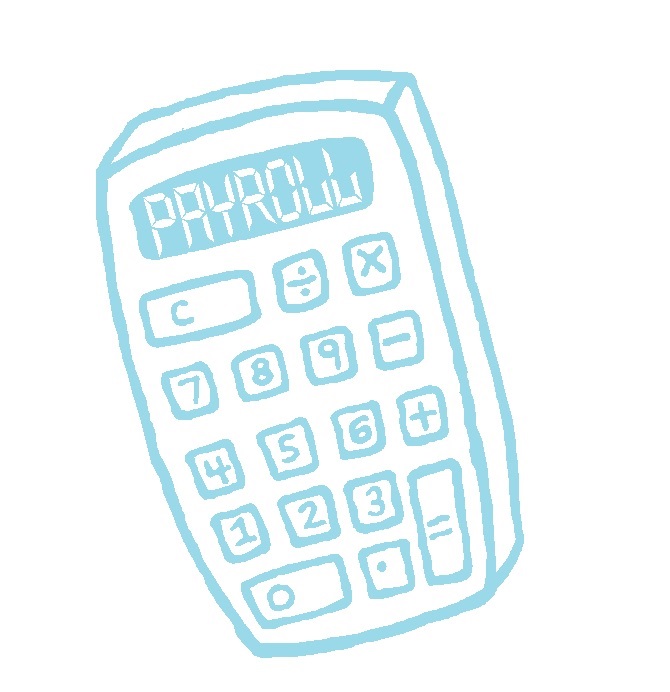Registering as an employer with HMRC

Registering as an employer with HMRC
The employer is required to register as an employer with His Majesty’s Revenue and Customs (HMRC).
For companies registered outside the UK, the registration process can only be completed by telephone. A representative of the employer will need to call HMRC on +44 300 200 3211
For UK registered companies, the employer can complete the registration process online at: www.gov.uk/register-employer
Once registered, the client passes to us details of the reference numbers allocated by HMRC.
Once registered with HMRC, we can then ask HMRC to send routine payroll correspondence (for example, changes of tax code) direct to us. HMRC will send the employer a validation code to authorise this before this is actioned.
When registering by telephone, HMRC will ask for:
• company name, registered address and telephone number For company name, HMRC will need the full legal name of the company
• trading name(s) if this is different
• business activities - for example, electrical engineering
• Unique Taxpayer Reference (UTR) which you will not have unless the business has already registered with HMRC for Corporation Tax
• company registration number,and the country in which the company is registered
• the names and National Insurance numbers of every company director. You will need to explain to HMRC that the company directors are not resident in the UK, and do not have a UK National Insurance Number.